Arc Command is used to draw a circular arc. An arc has several parameters, namely the Start Point, Second Point, End Point, Center Point, Radius, Angle, Length of chord and Direction
2. Start, Center, End
Command: Arc
Specify the start point of arc or [Center]:
Specify second point of arc or [Center]: C
Specify center point of arc:
Specify end point of the arc of [Angle / chord leghth]:
3. Start, Center, Angle
Command: Arc
Specify the start point of arc or [Center]:
Specify second point of arc or [Center / End]: C
Specify center point of arc:
Specify end point of arc or [Angle / chord Length]: A
Specify included angle:
4. Start, Center, Length
Command: Arc
Specify the start point of arc or [Center]:
Specify second point or arc or [Center / End]: C
Specify center point of arc:
Specify end point of arc or [Angle / chord Length]: L
Specify length of chord:
1. 3point
Command: arc
Specify the start point if the arc or [Center]:
Specify second point of arc or [Center / End]:
Specify end point of arc:
Command: arc
Specify the start point if the arc or [Center]:
Specify second point of arc or [Center / End]:
Specify end point of arc:
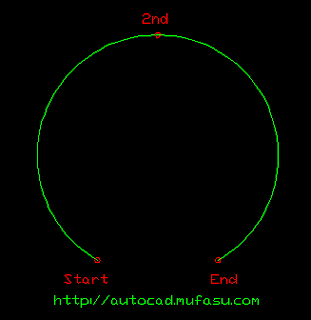 |
| AutoCAD Arc Command |
This method is used if you want to specify three points on the circumference of the arc, which is the starting point, the second point and end point. This method is the default if you've got an active direct access from the command or typing from the command line.
2. Start, Center, End
Command: Arc
Specify the start point of arc or [Center]:
Specify second point of arc or [Center]: C
Specify center point of arc:
Specify end point of the arc of [Angle / chord leghth]:
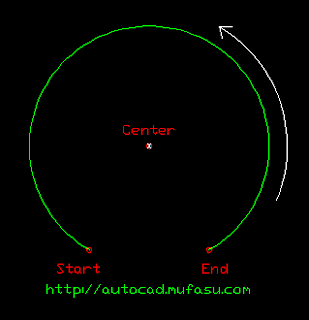 |
| AutoCAD Arc Command |
This method is used when you want to specify a starting point, center point and the point must always remember is akhir.Yang round arc from Start to End is beralawanan-clockwise. So make sure the position of the starting point and end pointare not reversed.
3. Start, Center, Angle
Command: Arc
Specify the start point of arc or [Center]:
Specify second point of arc or [Center / End]: C
Specify center point of arc:
Specify end point of arc or [Angle / chord Length]: A
Specify included angle:
 |
| AutoCAD Arc Command |
This method is used when you want to specify a starting point, the central point and angle of the arc. Posisif value at an angle produces an arc with a rotation counter-clockwise. Whereas a negative value produces an arc with a clockwise rotation.
4. Start, Center, Length
Command: Arc
Specify the start point of arc or [Center]:
Specify second point or arc or [Center / End]: C
Specify center point of arc:
Specify end point of arc or [Angle / chord Length]: L
Specify length of chord:
 |
| AutoCAD Arc Command |
This will create a circular arc by specifying the start point, center point and the arc length of rope. Rotation counter-clockwise arc. Positive value on the length of the string produces a minor arc, whereas a negative value will produce a major arc.
No comments:
Post a Comment