IMAGE ATTACH :
Raster Image is a command that can be used to insert the form of bitmap images (image) into the active file. This is very important to do if you would include an explanatory drawing to explain certain parts of the design, where the image you are created does not already exist.
Steps to take the image by using imageattach command is:
1.Select Raster Image command on the menu bar Insert - Reference or Raster Image can also by typing "imageattach" in the command line.
2. After selecting the command Raster Image, eating a dialog box will appear as shown below.
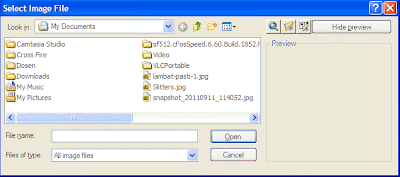 |
| AutoCAD imageattach Command |
3. Then select the image file to be used and press Open.
 |
| AutoCAD Imageattach Command |
4. Press the OK button to agree, click the left where you will put the image.
5. If the displayed image is too large, you can choose the grid (in blue) then do a drag to shrink the image or can use scale command.
For the image that is displayed by using the Raster Image, you can control whether the boundaries of a raster image will be displayed or hidden in a picture. As for how to do the setting of boundaries is a raster image
Select the Object command on the menu bar Modify - Objects - Image - Frame then there will be requests in the command window.
Enter image frame setting (0, 1, 2) (a): (enter the settings for the image frame)
There are three setting values which can be selected:
1. Value 0: Image frames are not displayed and the image it cannot be selected as well as its limitations are not printed.
2. Value 1: Image frames displayed and limits can be printed. A value of 1 is the default setting of AutoCAD.
3. Value 2: Image frames displayed, but the frame will not be printed.
Attention:
- If the display image using the Raster Image, then you move to another computer, the image used must also be copied when the file is opened so that the image remains.
- Raster Image If you make a block, then move to another computer, then do Insert Block, then the image will not appear, but the location of the initial file displayed. For that to do raster image back in order to display the image.
No comments:
Post a Comment