REVOLVE :
Revolve command used to create a 3D object by rotating a 2D object on the axis of rotation.
Command: rev / Revolve
Current wire frame density: ISOLINES = 4
Select objects: Specify Opposite corner:
Select objects: (Enter)
Specify the start point for axis of revolution or
define axis by [Object / X (axis) / Y (axis)]:
Specify endpoint of axis:
Specify angle of revolution (360):
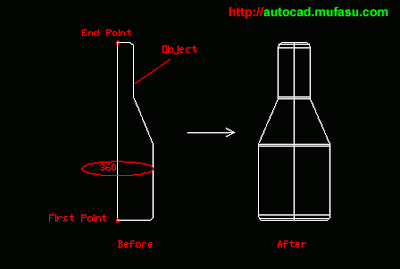 |
| AutoCAD Revolve Command |
Command: Rev / Revolve
Rev. Type in the command line to activate the Revolve command
Select objects: Specify Opposite corner:
Select the object you want to play, and make sure the object in the form of polyline. If the object is still in the form of Line or objects that do not become one entity, then the object will not be at Revolve.
Specify the start point for axis of revolution or
define axis by [Object / X (axis) / Y (axis)]:
Determine the point that is used to rotate the object.
Specify angle of revolution (360):
Determine the desired rotation, maximum up to 360 rounds.
No comments:
Post a Comment