BOLT HEAD :
There is much to ask, how to make the bolt head, to form a chamfer on the circumference of the polygon? Actually do is quite simple, just use a few commands such as revolve and subtract.
 |
| Autocad 3D Tutorial - Bolt Head |
Here I will explain how to make Bolt Head with AutoCAD.
First form a polyline object with sides 6, and then Extrude object.
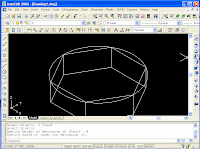 |
| Autocad 3D Tutorial - Bolt Head |
Furthermore, the shape of a rectangle using Pline command or you can use with your own way. And place the object in the middle side of the polygon.
 |
| Autocad 3D Tutorial - Bolt Head |
Next rotate the polygon by 30 degrees, then by using the revolve command rectangular shapes into 3D objects through the center of the polygon.
 |
| Autocad 3D Tutorial - Bolt Head |
The latter is by using a Subtract command, cut polygon objects with the square object.
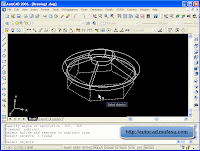 |
| Autocad 3D Tutorial - Bolt Head |
Video Autocad 3D Tutorial - Bolt Head
No comments:
Post a Comment